

Turn out the installation disk, input and run the “wpeutil reboot” command to reboot the PC. Step 2. Input the commands “ copy c:\windows\system32\sethc.exe c:\” and “ copy c:\windows\system32\cmd.exe c:\windows\system32\sethc.exe”, press “Enter” to execute them. Insert the Windows installation disk into your locked PC, then boot it from the PC. When you enter the Windows Setup interface, press “Shift +F10” to run CMD program. The steps to reset the Administrator password with the Windows installation disk are as follows. How to bypass Administrator password on HP laptop? The Windows installation disk can not only be useful for installing Windows, but also can help you to reset passwords. Reset Administrator password via installation disk When the password resetting task is completed, click “Finish”. Then you will be asked to reset the user account password, click “Next”. Insert the password reset disk and choose the key disk, then click “Next”. You’ll enter the Password Reset Wizard interface, click “Next”. In the locked PC interface, click the “Reset password” option.
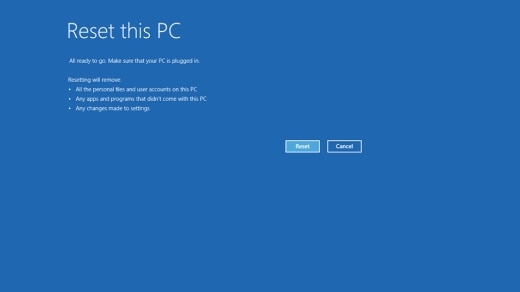
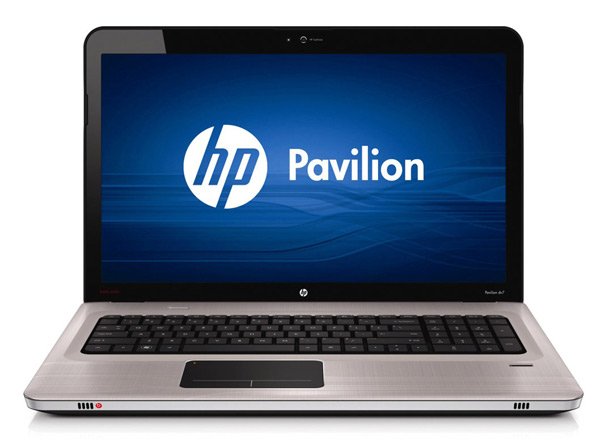
When you have created it before, please follow the steps below. But there’s a limitation: the disk needs to be prepared before you forget the password.
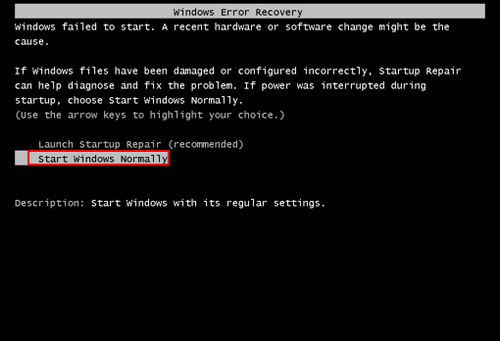
If you search the solutions to losing Administrator password online, the most common suggestion is to use the password reset disk. Reset the Administrator password with password reset disk When you don’t know how to reset Administrator password on HP laptop in Windows 10, this post can help you with the following solutions. How to reset Administrator password on HP laptop In the next part, you can see the details on how to reset Administrator password on HP laptop. ✿ Try a third-party password reset software. ✿ Factory reset the HP laptop. (Lose all data) Therefore, you need to reset the forgotten password. In other words, you will lose the right to control your PC. So they cannot manage their PC as an Administrator, and even cannot open the PC. However, for different reasons, many users may lose the Administrator password. To work as the Administrator, you need to log into the account. If you’re the Administrator, you can casually install or uninstall applications, access the files stored on the PC, change the settings and perform other PC managing operations. An administrator identity can help you make changes on your PC, it can also affect other users of the computer.


 0 kommentar(er)
0 kommentar(er)
